Safari AutoFill in iOS 6 is no longer working, despite being listed in the Settings menu as an available option, customers are reporting. Apple support reportedly told one customer that the company suspended the feature for security reasons.
Using the AutoFill pane in the Safari preferences customers on iOS 5 could specify whether Safari should automatically fill in forms, user names, and passwords on webpages.
However, numerous users have learned that AutoFill is crippled in iOS 6. Even worse, it was done intentionally by Apple, according to one commenter on Apple’s forums.
Answering a user’s question regarding this issue, a commenter using the name “scain” said, “After a second call to Apple tech support, I was told that Apple has disabled AutoFill in Safari on iOS 6. ‘Security’ was cited as the reason.
“No explanation for why there is still an AutoFill button on the virtual keyboard or why there are still Settings menus for Safari AutoFill when the feature has been removed.”
Indeed the preferences are still there, while Apple is yet to confirm this change in iOS 6. Several threads on the company’s forum are still actively discussing the problem.
In 2010 Jeremiah Grossman, founder and CTO of WhiteHat Security, revealed that a cybercriminal could use a malicious Web form to prompt the desktop version of Safari to AutoFill names and e-mail addresses from the information stored the Address Book.
It is unclear whether or not Apple took any steps to remedy this potential issue on iOS, but it seems plausible that the same security problem determined the company to suspend it on its mobile platforms.
“I figured Apple might appreciate a vulnerability disclosure prior to public discussion, which I did on June 17, 2010 complete with technical detail,” Grossman wrote in his post almost three years ago.
“A gleeful auto-response came shortly after, to which I replied asking if Apple was already aware of the issue. I received no response after that, human or robot.”
“I have no idea when or if Apple plans to fix the issue, or even if they are aware,” he said.
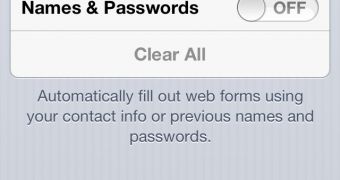
 14 DAY TRIAL //
14 DAY TRIAL //