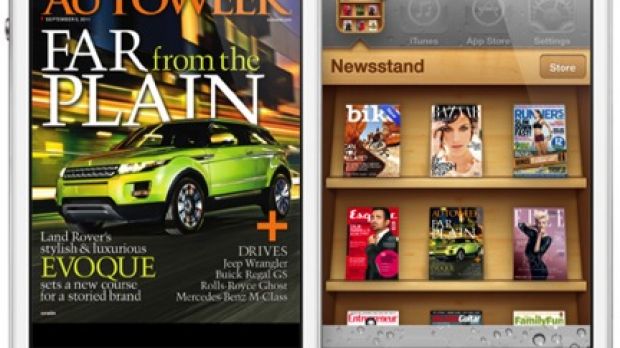Over at Inside iTunes, Apple is promoting one of the latest additions to iOS, Newsstand. The feature handles all your magazine and newspaper subscriptions so you don’t have to.
The company headquartered at 1 Infinite Loop, Cupertino, California says “Newsstand provides a home for your magazine and newspaper subscriptions.”
The Mac maker elaborates, saying “iOS 5 includes a new built-in folder on your Home screen to contain apps for magazines and newspapers you subscribe to. It's called Newsstand and you can browse magazine and newspaper subscriptions from within it by using the Store button on the upper right.”
Apple explains that titles available through Newsstand are generally free, meaning users can pretty much download and install anything to sample contents and the available subscription plans before buying.
“If you decide to subscribe you can do so within the app and then launch new issues in the Newsstand folder when they're delivered; you'll be alerted when new issues for you are available. To manage your subscriptions, go to Store in Settings,” the electronics giant explains.
No one can argue that Newsstand is much better suited for the 9.7-inch screen of the iPad.
That’s why it has a slightly different interface for tablet users: “On iPad to see all the subscriptions currently being offered, tap the Release Date tab at the top of the Newsstand category page,” Apple’s tip goes.
“If you download an app from the Newsstand category on any iOS 5 device, it will automatically be placed in the built-in Newsstand folder,” reads the tutorial.
Apple officially introduced Newsstand this summer when iOS 5 was unveiled to the public and handed as a beta to developers.
At the time, the company described the feature saying “It’s kind of like having the paper delivered to your front door. Only better.”

 14 DAY TRIAL //
14 DAY TRIAL //