Apple TV customers attempting to install the new 5.1.1 update using iTunes 11 may have a hard time applying it. Apple has released a how-to guide to instruct affected customers on how to properly restore their set-top box using the media player application.
Apple acknowledges what seems to be a bug in iTunes 11 which sometimes displays an error as the user attempts to restore his/her Apple TV using the desktop application.
The “affected” products are Apple TV (2nd generation), Apple TV (3rd generation), and iTunes 11.
“In rare instances it may be necessary to restore your Apple TV (2nd or 3rd generation) using iTunes. If you attempt to do this using iTunes 11, you will see the following error,” Apple says, showing the above screenshot.
Customers receiving this dialog window when trying to restore their Apple TV in iTunes 11 are instructed to manually download the appropriate IPSW restoration file for their respective Apple TV model and feed it to the set-top box via iTunes.
The instructions are a bit confusing as Apple says to “Select your Apple TV in iTunes 11,” which contradicts the above claims about iTunes 11 not being able to detect the device.
Apple continues with the how-to instructing users to “Download the Apple TV software restore file to your Desktop or other location by right-clicking on the link for your model below and then selecting Download Linked File As or Save Link As,” reads the first step.
The following links are provided with Apple noting that resulted downloads ending with .zip extensions must be manually renamed to .ipsw. This usually happens on Windows PCs.
The steps that follow instruct customers to access the Apple TV summary screen in iTunes 11, Option-Click (Mac) or Shift-Click (Windows) on “Restore Apple TV,” and select the downloaded IPSW.
Users must click “Open” and wait for the Apple TV software to be reinstalled. “After the Apple TV has been restored, disconnect the Apple TV from iTunes and reconnect it to your television,” Apple says.
Apple TV Software Restore 5.1.1 (2nd generation) Apple TV Software Restore 5.1.1 (3rd generation)
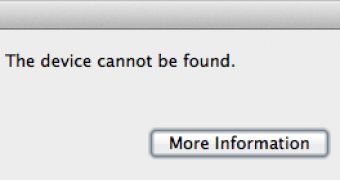
 14 DAY TRIAL //
14 DAY TRIAL //