There’s ups and downs when it comes to coding for Apple. Especially if they open up a new platform or section dedicated to new kinds of apps. These things usually come with new rules and regulations and some developers are bound to step over the line.
It’s the case of James Thomson, whose well known PCalc utility has been rejected as a Today widget in iOS 8’s Notification Center. Apple only gave Thomson a terse explanation as to why his widget was not granted access in the App Store, leaving him scratching his head.
“Cannot perform any calculations”
Thomson revealed the sad news on Twitter, where he wrote, “Apple has told me that Notification Center widgets on iOS cannot perform any calculations, and the current PCalc widget must be removed.”
It isn’t very clear what “cannot perform any calculations” means from Apple’s standpoint, because technically it is possible. The widget itself was clear evidence of that.
However, there’s one account in the iOS Human Interface Guidelines for App Extensions that says something about widgets not being recommended for multi-step tasks.
“If you want to create an app extension that enables a multistep task or helps users perform a lengthy task, such as uploading or downloading content, the Today extension point is not the right choice,” Apple says.
The wording doesn’t expressly state that any multitask widget will be rejected no-ifs-or-buts, but it appears that Apple is bent on keeping these tools out of Notification Center’s Today view.
While we’re certainly sorry for Thomson, we can also understand Apple’s thinking. The Today view in iOS isn’t suitable for widgets with dozens of buttons in their UI, especially if the user is wielding one of the smaller iPhones still available today. Which conveniently brings us to our next point.
Things are different on the desktop
As many of you should know by now, Yosemite offers similar functionality in its own Notification Center. Thing is, on the desktop there’s way more room to do anything. More importantly, unlike on iOS, Notification Center on OS X doesn’t cover up the entire screen.
Which is why, on the desktop version of Notification Center, Apple indeed allows all kinds of widgets, including calculators. From the company’s promotional materials for Yosemite (emphasis ours).
“The new Today view in Notification Center gives you fast access to information you need to know now. Click the Notification Center icon, or use a two-finger swipe from the edge of your trackpad, even in full-screen view. You’ll see a concise summary of the day’s upcoming events, reminders, and birthdays. And handy widgets show you today’s calendar, a weather forecast, up-to-the-minute stock prices, the time in multiple time zones, daily reminders, and a calculator. You can even customize what you see by adding third-party widgets from the Mac App Store.”
Apple has told me that Notification Center widgets on iOS cannot perform any calculations, and the current PCalc widget must be removed.
— James Thomson (@jamesthomson) October 29, 2014
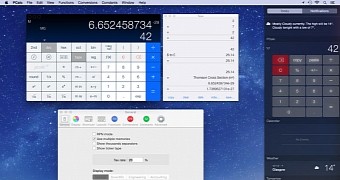
 14 DAY TRIAL //
14 DAY TRIAL //