The popular, open-source, virtualization software VirtualBox reached yesterday, April 27th, version 2.2.2. Being a maintenance release, there weren't any new major features added to it. The following list includes bugfixes and added items that apply to the Linux client:
· Fixed a number of bugs that affected both hosts and guests that were running the X window system; · Guest Additions will now make sure that the virtual mouse autodetection feature will work on the first reboot after Additions is installed on X.Org server 1.5 or later; · In Guest Additions, the process identity number of running services will now be properly reported; · In Guest Additions, clean up will be properly performed if X Window server terminates; · Fixed an installation path for OpenGL libraries in several 64-bit guests, in Linux Additions; · The installation of Solaris Additions was fixed to work if X.Org is not available on the guest; · Mouse pointer integration of some Windows guests was fixed in Windows Additions; · Older versions of D-Bus will not be used; · Various hangs, that occurred when attaching USB devices during VM startup, were fixed; · A possible data corruption that could have occurred when writing to diff images was fixed; · Redundant writes are now properly detected; · The network settings dialog was reworked in the GUI; · The detailed settings dialog for NAT networks is now properly shown; · The HostKey can now be changed; · The VBoxManage modifyhd - compact was reimplemented for VDI files; comes with support for relative paths; · The VBoxManage snapshot discard works again; · Fixed a release assertion during poll() in NAT; · Random clipboard crashes that occurred on X11 hosts were fixed; · Fixed incorrect shared folders permissions for Solaris guests; · Shared folders file sizes are now properly displayed in Solaris guests; · A possible memory leak that occurred in CBindings while releasing IVirtualBox and ISesstion Object was fixed.
About Sun xVM VirtualBox
Sun xVM VirtualBox allows users to create "virtual machines" in their host operating system so that they can install any guest OS, facilitating the development, cross-platform running and testing of multi-tier applications on a single computer. Being very space-efficient, Sun xVM VirtualBox has around 40 megabytes, and is ready for use after just a five-minute install.
Download Sun xVM VirtualBox right now from Softpedia.
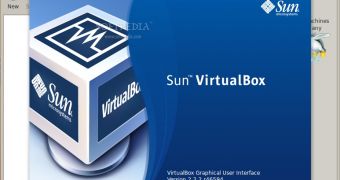
 14 DAY TRIAL //
14 DAY TRIAL //