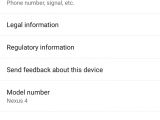Earlier this month Google rolled out Android 5.0.1 Lollipop for its Nexus tablets, including the Nexus 7, Nexus 9 and Nexus 10. Interestingly enough the search giant didn’t apply the same treatment to the smartphones in the same family.
But this changed today as Android 5.0.1 has finally been released for the Nexus 6 and Nexus 4 handsets. Puzzling enough, the Nexus 5 smartphone isn’t included in the roll-out. Not yet, anyway.
Nexus tablets aren't the only ones running Android 5.0.1 Lollipop anymore
Initially Google brought out LXR22C last week and the release was first spotted on the Android Open Source Project (AOSP) code repository. And albeit making the build available for the Nexus tablets, no official changelog has been provided for the update.
Folks have been wondering what was up with Google only rolling out the update for the Nexus tabs, but now that the smartphones have been added to the rooster, things should be clearing out. Although, the mystery of why the Nexus 5 wasn't included still remains.
Now, there are two ways for Nexus 4 and Nexus 6 owners to update to the new build. The first one (and the most simple) is to wait for the OTA (over-the-air) update, which has already started rolling out for these devices.
But if you’re dying to install the new build or you’re the adventurous type, you can go ahead and download the full device images from Google itself.
Installing a factory image will delete your content
But be warned that choosing this road will entail you flashing the factory image on a device, thus wiping it clean of any previous installation.
As for the OTA, you can also download it (for Nexus 4 and for Nexus 6) and sideload it to your device yourself, if that’s your thing.
Also remember that in order to manually flash these images onto your devices, you’ll need to use the Android Debut Bridge tool or abd.
Just Reboot your device to the bootloader (you can do that manually or via adb) and select recovery. You will then be greeted by the Android mascot that has a red exclamation mark floating above.
That's when you’ll need to go to your computer and issue the following command: abd sideload [filename].zip ( replace [filename] with the name of the actual OTA file).
Hopefully, Android 5.0.1 brings the necessary fixes for the problems created by the update to Android 5.0.
For example, not long after the new build rolled out into the wild, the Nexus 5 and Nexus 4 were hit by a flashlight bug that disabled the handsets’ camera.
Hopefully, Nexus 4 devices will see this problem fixed with the new update coming out.

 14 DAY TRIAL //
14 DAY TRIAL //