Nexus One owners out there have just started to receive a new firmware update on their devices, a solution being delivered over the air, and which is said to be nothing else than a new version of Google's mobile OS, namely Android 2.2.1.
The new software update comes with build number FRG83, and is intended only for those Nexus One units out there running under stock Android 2.2 (build FRF91).
Weighing in at 3.9 MB, the new firmware update is only a minor upgrade for Nexus One, mainly aimed at patching the vulnerability that allows Universal Androot to work, though no specific info on the matter were unveiled for the time being.
It appears that there are no issues with the update, nor caused by it, and that some problems that appeared with applications disappeared as soon as a simple reinstall was performed.
A recent post on XDA forums unveils some more info on the update, including baseband version 32.36.00.28U_4.06.00.12_7, or kernel version 2.6.32.9-27240-gbca5320.
In case there are some Nexus One owners out there who do not want to wait for the new OS version to be delivered to them over the air, they can perform a manual update.
The new firmware update has been published online, and is available for download from Google's servers here.
Those interested in going for the manual update should follow these steps after downloading the Android 2.2.1 firmware:
- Copy the file to the root directory (not inside any folder) of your microSD card via USB and name it update.zip (not update.zip.zip) - Power off your phone. - Hold down the VOLUME DOWN button and power it back on. - Wait for your phone to load the skating Androids screen. Scroll down to recovery and press the POWER button. - When you see the triangle with an exclamation point symbol (the “/!\” symbol), press the “Power” and “Volume Up” buttons at the same time. - From the menu that appears, select “Apply sdcard:update.zip.” - When the screen displays “Install from sdcard complete” select “reboot system now” and wait for the phone to power back up. (this will take a long time)
As stated above, the only issues reported so far were with some third party applications, namely with software keyboards like Swype. However, a simple reinstall of the affected app should resolve the problem.
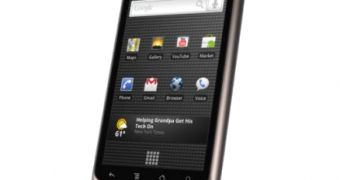
 14 DAY TRIAL //
14 DAY TRIAL //