Amazon has made available a new firmware developed for its Kindle Touch eReader, namely version 5.3.7, which adds some enhancements that improve the device’s performance.
Specifically speaking, version 5.3.7 improves the buying process by allowing users to purchase the full book from the reading toolbar with one tap while viewing a sample of the book, and adds the possibility to display the full definition of a word when looking it up.
In addition to that, it enhances the search feature by adding a direct “Search” button that can be used by highlighting a word or phrase in books, items, or Kindle Store, and then tapping More → Search.
As for installing this software update, you should know that if your currently installed version is 5.1.0, 5.1.1, or 5.1.2, you must first update to the 5.3.2.1 package, and only afterwards apply the latest firmware.
Moreover, if any version prior to 5.1.0 is installed on your Kindle Touch, then you must update the device twice – the first time from your current version to firmware 5.1.0, and the second time from 5.1.0 to 5.3.2.1 package.
Now, if you needed or not to perform the above steps, your Kindle device should now have firmware version 5.3.2.1 installed (or above), and to apply the latest software, follow the link below, and download the package that helps you do that.
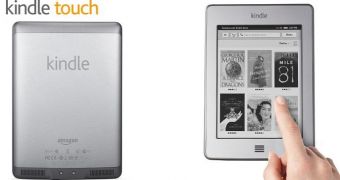
 14 DAY TRIAL //
14 DAY TRIAL //