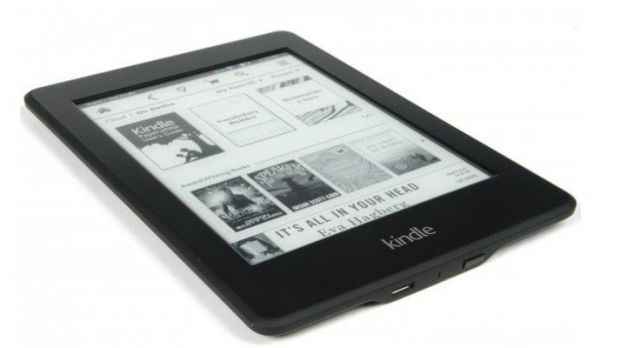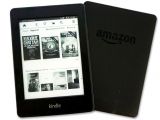Amazon has just released a new firmware package targeted at its 2nd-generation Kindle Paperwhite device, namely version 5.4.5.1, which includes general improvements and feature enhancements that increase the system overall stability.
In order to apply this release, you must first find out the currently installed firmware and make sure it isn’t either newer or matching this version. To do so, go to Home > Menu > Settings > Menu > Device Info, and there you should be able to read the e-reader’s software version.
If all OK, save the downloadable .bin file, connect the Kindle to the computer via a USB cable (do not use a USB hub), and copy the firmware to the root directory of the internal storage. Bear in mind that, if the file is dropped into any of the folders, the update cannot be initiated.
When the “update_kindle_5.4.5.1.bin” has successfully transferred, remove the USB cable, go to Home > Menu > Settings > Menu > Update Your Kindle, tap OK to confirm the installation, and wait for the device to apply the new software.
During the update, the Paperwhite will display a “Your Kindle Is Updating” message on its display, and, upon completion, the unit will automatically restart. At this point you should check the currently installed version once more in order to ensure that the upgrade has been successful.
That being said, download Amazon Kindle Paperwhite 2nd-Generation Firmware 5.4.5.1, take into account all aforementioned aspects, and enjoy your newly improved device.
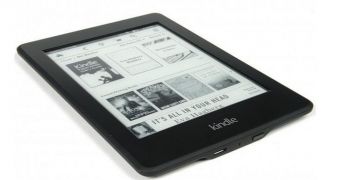
 14 DAY TRIAL //
14 DAY TRIAL //