Amazon’s iOS app for reading Kindle books has been updated with a bunch of new abilities and features, including access to the huge catalog of magazines and newspapers that are available on the company’s competing tablet computer, the Kindle Fire.
Version 2.9 of the Kindle iPad app brings “access to the huge selection of over 400 magazines and newspapers that are available on Kindle Fire.”
The giant online retailer touts magazine titles such as Martha Stewart Living, Food Network Magazine, Cosmopolitan, Men’s Health, and Popular Science, to get people going.
All publications are displayed in rich full-color pages, and you can either buy a single magazine / newspaper issue or subscribe and have them wirelessly delivered to your Kindle iPad app on a regular basis.
Another iPad-specific feature is the ability to read print replica textbooks (including rich formatting and layout of the print editions). Notes and highlights, are also supported, as are functions like zoom and pan.
iPhone and iPod touch users aren’t left behind. For the smaller 3.5-inch screen devices, Amazon is throwing in abilities like emailing documents to your Send-to-Kindle address for delivery straight to your device.
The developer says the documents are automatically archived in the Amazon Cloud where you’ll be able to re-download them on any device that supports the format, which (naturally) includes Amazon’s own e-readers.
Also on the iPhone and iPod touch, you can now open PDFs from Mail or Safari. Users can do so by transferring them from iTunes, or by sending them to their Send-to-Kindle email address.
Amazon says the Kindle PDF reader allows for quickly jumping through the document as thanks to newly added support for PDF table of contents and thumbnail navigation.
Last, but not least, there is a new way to organize your library to view your Kindle Books, Newsstand, and Docs.
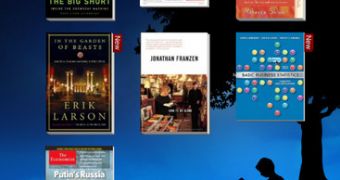
 14 DAY TRIAL //
14 DAY TRIAL //