Amazon has just announced the availability of a new firmware package for its 2nd generation Kindle Paperwhite e-Reader, namely version 5.4.5, which can be either delivered automatically or applied manually.
This newly-released update now syncs the most recent page you have read across all Kindle devices that are registered to your Amazon account. However, you can still use the Kindle’s manual sync feature in order to go to a different page.
In addition to that, version 5.4.5 also adds a small preview window located at the edge of the display when reading a PDF file in pan-and-zoom mode.
Moreover, if you upgrade to this build, when ordering any physical book, you can start reading it right away while waiting for the book to arrive by adding a free sample to your Kindle library. Also, all physical books you have previously purchased will receive a downloadable sample.
As for installing this release, you can do that either automatically, meaning you have to wait for the new firmware to be delivered to your Kindle, or manually, so that you immediately benefit from these changes.
To do so, simply get the downloadable bin file, copy it to the root directory of the Paperwhite’s internal storage, go to Home → Menu → Settings → Menu → Update Your Kindle, tap “Ok,” and wait for the firmware to be applied.
That being said, download Amazon Kindle Paperwhite 2nd Generation Firmware 5.4.5, take into account all aforementioned aspects, apply the new update, and enjoy the changes that this release brings.
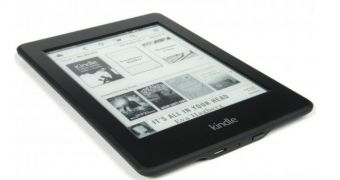
 14 DAY TRIAL //
14 DAY TRIAL //