Kindle Store e-books are now as easy to share and embed in a blog post or on a website as YouTube videos. Amazon has launched a new feature, in beta, which allows users to preview books available in the Kindle Store and on Amazon as well as embed the first chapter on other sites.
"Kindle for the Web Beta is a new experimental feature on Amazon.com that allows you to sample Kindle books through your web browser," an Amazon help page reads.
"Click the 'Read first chapter FREE' button while shopping for selected books at Amazon.com to view the sample in your browser window," it explains.
"Kindle for the Web Beta will also allow you to sample Kindle books through other websites and blogs that use the Kindle for the Web Beta to share samples of their favorite books," Amazon says.
"Kindle for the Web Beta is designed for the latest web standards and is best viewed with Firefox 3.6, Safari 5, or Chrome 5," it adds.
For selected books on Amazon, you'll see a link to read the first chapter for free. The link will open the first pages of the book in the Kindle for the Web beta app.
Amazon already enabled users to read the beginning of most books it offered, however, these previews are based on scanned versions of the books.
With the Kindle for the Web Beta, you'll get a link to the Kindle version of the book which is much more suited for reading online.
The app also enables you to customize the way the pages are displayed, font sizes, colors and so on, just like with the Kindle device and mobile or desktop apps.
Interestingly, readers will also be able to share the preview with their friends via Facebook, Twitter and email, the standard options. And, as an added bonus, they can also embed the preview on other sites.
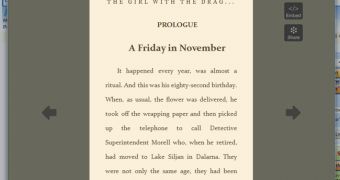
 14 DAY TRIAL //
14 DAY TRIAL //