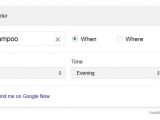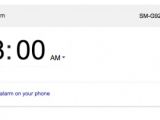Over the last few weeks, Google has been rolling out a bunch of features that help users interact with their Android device directly from the search bar in their browser, from their desktop. The first feature that became available was “find my phone,” but now you can do all sorts of things besides that.
However, take into consideration that some of the new features might not work everywhere. For some, you’ll need to be in the United States (for now). Even so, if you’re outside American borders, you could try adding &gl=us to the end on the address bar in order to be able try out the novelties too.
Also note that you will need to be logged into your Google Chrome browser and Android phone in order for things to actually work.
To get things rolling, you will also have to update the Google Android app to the latest version (unless it hasn't been automatically been done) and have Google Now enabled on your phone.
To do so, you have to access Google Apps > Settings > New Cards > Show cards & notifications. Last but not least, the Web&App option must be turned on for your Google account.
Once you’re done covering these steps, you will be able to perform a few tricks.
Find My Phone
Just type “Find My Phone” in the browser and you’ll receive a card showing the last known location of the device, which could actually be the current location. Users also get the option to ring the device, and Google will make it scream out at maximum volume for 5 minute, so if you haven’t forgotten it at your friend’s house, you’ll probably hear it.
Send a Note
You’re working hard at the office, and a sudden flashback reminds you it’s your mom’s birthday today and you need to buy her some flowers? You can now send notes directly from your computer to your Android phone and have them waiting for you there when you get off work.
Sending Directions
You’re expecting company but your friend has lost his/her way and can’t find your house? Just type “send directions” in Google’s browser and send them off to any Android device of your choosing.
Set Alarm
Getting ready to wrap up work on your laptop for the night? Why not “set an alarm” from your browser quickly so you don’t have to fiddle with your phone when you finally crash in bed.
Set Reminder
The “Set a reminder” feature does what its name implies and sends a reminder card to your Android handset.

 14 DAY TRIAL //
14 DAY TRIAL //