There are plenty of dictionaries available in the Windows Store right now, but in case you’re a Windows 8 adopter, you sure know that Advanced English Dictionary is one of the best.
A new update released today brings a couple of new options, such as a “Getting Started” page, plus detailed etymology for all entries.
Of course, it packs several unnamed stability fixes, which means that the app should load faster on both desktop computers and tablets.
“AED is a comprehensive English dictionary app that comes with more than 200,000 entries. Crafted with Windows 8 design language, it has a clean and modern user interface. We endeavor to make AED the most pleasant dictionary app to use in Windows 8,” the app description reads.
Click here to view and download Advanced English Dictionary for Windows 8/RT.
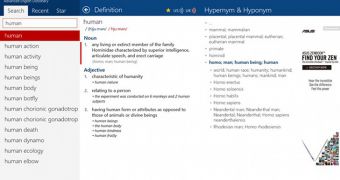
 14 DAY TRIAL //
14 DAY TRIAL //