Adobe announced last evening the final release of Adobe AIR for Linux, a new technology that allows AIR applications to be deployed on computers and devices powered by the Linux operating system. This first stable version, Adobe AIR 1.5, gets injected with support for custom effects and filters, extensible rich text layout, native 3D animation and transformation; features that were previously introduced in Adobe Flash Player 10. Moreover, the powerful WebKit HTML engine will now power and accelerate the performance of all AIR applications, and a new encrypted database will store customer's data more securely. This being said, developers can now deploy AIR applications on all three major platforms: Linux, Windows and Macintosh.
Highlights of Adobe AIR 1.5:
· Install/Uninstall/Update AIR applications; · AIR applications can be launched at startup; · HTML loader with JavaScript support was added, therefore HTML can be rendered within AIR applications; · Local database Application Programming Interfaces; · Filesystem that supports user folders such as Documents or Desktop; · Transparency; · Mouse events; · Networking; · Printing support; · Support for IME; · SWF and PDF can be within HTML code; · Fullscreen support; · Localization support; · Local store can be encrypted; · Store certification; · NativeApplication Application Programming Interfaces; · Capabilities (OS) Application Programming Interface; · Drag & drop and clipboard support was added; · Windowing support; · Menu support with menu bar, context menu, menu events and pop-up menus; · System idle detection support; · Can detect network changes; · Can detect running programs; · Registration of file types; · System tray area icon support; · Hardware acceleration; · Menu keyboard accelerators; · Multi monitor support; · Webcam (V4L2) support; · and many more!
Wonder how to install Adobe AIR on your Linux machine? Take a look below at our step-by-step installation instructions:
1. Download Adobe AIR 1.5 from Softpedia.
2. Open a terminal (Application -> Accessories -> Terminal in Ubuntu) and paste the following commands, one by one:
cd Desktop chmod +x AdobeAIRInstaller.bin ./AdobeAIRInstaller.bin
You should see the following window...
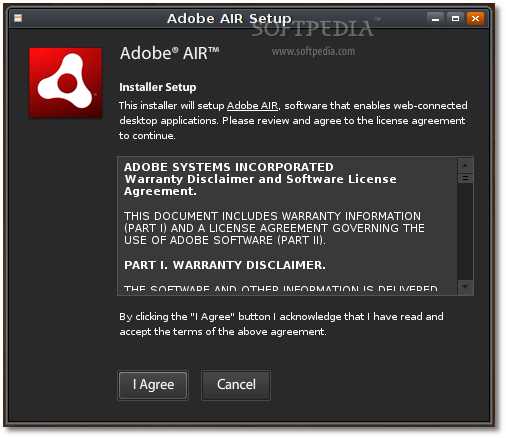
3. Click the “I Agree” button, enter your password, and Adobe AIR 1.5 will be installed...
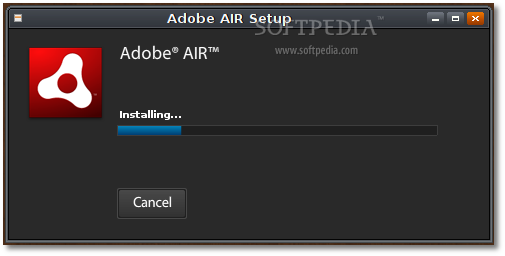
4. When it's done, close the installer's window by clicking the “Finish” button...
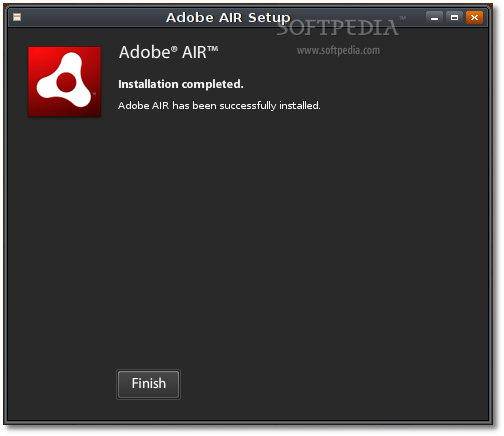
You can find Adobe AIR Application Installer and Adobe AIR Uninstaller entries in the menu, under the Applications -> Accessories menu...
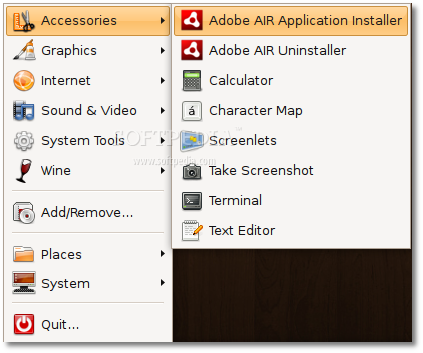
If you have Adobe AIR Beta in your system and you want to update it, follow the first and second steps above and you should see the following update notification window...
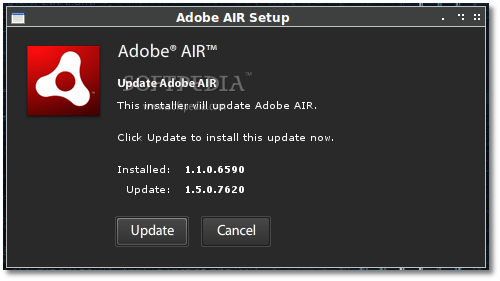
Click on the "Update" button and, in a few seconds, you will have the final and stable version of Adobe AIR!
Download and install Adobe AIR applications right now from Softpedia Linux's Adobe AIR Category.

 14 DAY TRIAL //
14 DAY TRIAL //