Today, Adobe made available for download a new flavor of their Adobe Reader application for devices powered by Google’s Android platform. According to the company, the new release brings along a series of fixes for various issues that have been discovered with the application when loaded on Android 4.0 devices.
At the same time, Adobe has packed the new application release with a series of enhancements based on the feedback received from users.
All owners of devices based on Android 2.2 or newer platform releases can now enjoy the new 10.1.1 version of the application.
Of course, the aforementioned fixes specifically aimed at Android 4.0 Ice Cream Sandwich will deliver a better experience to those who own a Galaxy Nexus, for example.
In the new app release, Adobe has reinstated reflow text, and also added support for PDF Attachments. With the new app release, users can also view Portfolio or Attachment content, as long as a compatible viewing application has been installed.
The main changes in the new application release include:
Reflow: As promised, Reflow is back! This is a great feature for reading PDFs on your phone, since it strips the formatting and turns the document into resizable, reflowed text that you can easily scroll through. You can turn this mode on in the View Modes menu, shown here:
Remember Last Read Position: One of the frequent comments we’ve seen is that people really want to be able to switch between documents and applications, and be able to return to the exact spot they were reading. Now Adobe Reader remembers your last position in the document for all recently-read documents, so you don’t need to!
Opening PDF Portfolio Contents and Attachments: For PDF Portfolios, Adobe Reader has always allowed opening contents if they were in PDF format. Now it will open any content type that you can view on your phone or tablet. And since attachments are pretty similar to Portfolios, we’ve also extended this to work for attachments. When you open a document with attachments, Adobe Reader will show a paperclip in the lower right corner of your document. Just tap the paperclip, and you’ll see a list of the attachments.
Adobe also reaffirmed its commitment to deliver an improved experience to all users who take advantage of Adobe Reader for Phones and Tablets. Next year, some appealing improvements should arrive on these devices, Dennis Griffin, principal product manager, announced.
The latest flavor of Adobe Reader for Android, version 10.1.1, is available for download now via the Android Market.
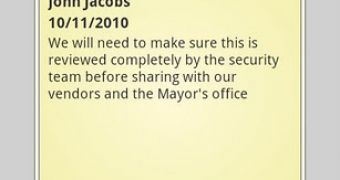
 14 DAY TRIAL //
14 DAY TRIAL //