Adobe today rolled out a new beta version of Flash Player that comes with improvements for Microsoft’s modern operating systems, including Windows 8 and Windows 8.1.
Adobe Flash Player 13.0.0.133 Beta comes with lots of fixes on Windows, so all users running the preview build of the application should get this new build as soon as possible.
According to the official release notes published today, the new beta version fixes performance and reliability issues encountered when scrubbing FLV videos produced by Flash professional, while also addressing a slow memory leak experienced with HTTP live streaming services.
At the same time, Adobe says that when switching from an audio/video stream to an audio-only stream, audio now stays in sync with content, which means that enhanced reliability should be noticed after updating.
As far as Windows 8.1 is concerned, Adobe claims that video controls are now displayed correctly in full-screen mode on some websites that previously experienced issues with the Flash Player 13, while the new beta also resolves an issue causing videos in full-screen mode to be cut off when the zoom setting was greater than 100 percent on a number of websites.
If you are a Cityville player and you’re loading the game on an ARM device running Windows 8 or Window s8.1, the new Flash Player beta should correct graphics rendering corruption in the game when placing new buildings.
Last but not least, “local video playback will now start automatically when PlayTo is disconnected during playback,” the release notes reveal, while “PlayTo will now start in the correct location when switching between the Digital Media Renderer and the local PC” on Windows 8.
Last but not least, Adobe Flash Player 13.0.0.133 Beta comprises several bug fixes and stability improvements, which means that users who update to this particular build should no longer experience a number of bugs they found in the older versions.
As usual, Flash Player continues to provide support for all Windows builds on the market, so you can install the beta even if you’re running Windows XP or in case you’ve already made the move to the new Windows 8.1 operating system. Both 32- and 64-bit versions work just fine.
Updates are usually delivered automatically to Flash Player clients, but the beta needs to be downloaded manually, even if you’re using Internet Explorer (Microsoft pledged to provide IE users with automatic Flash Player updates on Patch Tuesday).
Overall, this is clearly an update that comes in handy for Windows 8.1 users, so download Adobe Flash Player 13.0.0.133 Beta right now to see what’s new.
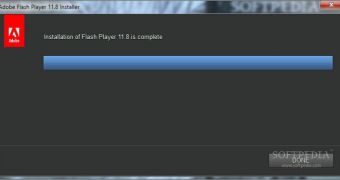
 14 DAY TRIAL //
14 DAY TRIAL //