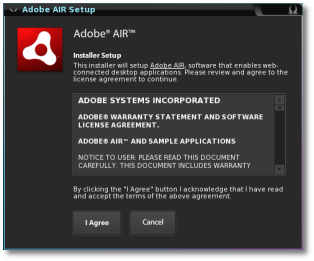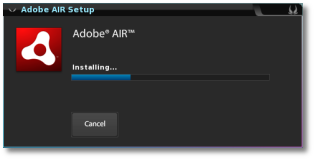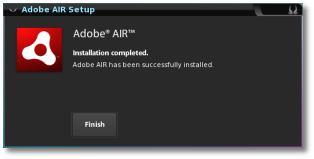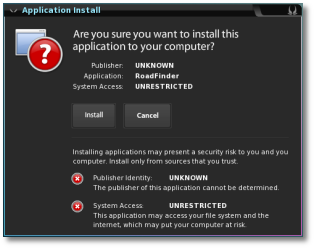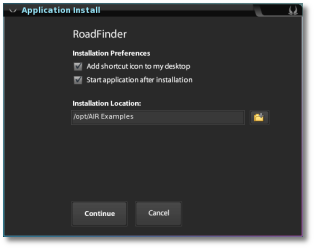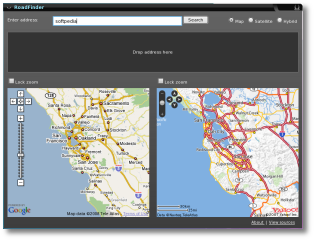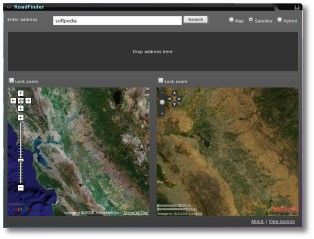Finally! Adobe announced last night the first alpha release of Adobe AIR for Linux, a new technology that allows Adobe AIR applications to be deployed on computers and devices powered by the Linux operating system.
Let's overview the features that can be found in this first alpha version of Adobe AIR:
? Runtime/Application Install/Update and Uninstall; ? HTML Loader with JS support to render HTML within AIR applications; ? Local Database APIs; ? File system support with support for user folders like Desktop/Documents etc.; ? Desktop Integration with Drag and drop, clipboard support; ? Windowing support with System chrome none/standard; ? Basic transparency; ? Menu support with context menu, menu bar, pop up menus and menu events; ? Networking; ? Network change detection (Event.NETWORK_CHANGE); ? System wide idle detection (userIdle Event); ? NativeApplication APIs; ? Capabilities (OS) API; ? Mouse events; ? Detection of running application (InvokeEvent.INVOKE).
Adobe AIR will work on both GNOME and KDE desktop environments and it supports RPM and Debian (DEB) package management systems. However, if you're wondering what are the supported operating systems, look below!
? RedHat Desktop Linux 4 ? RedHat Enterprise Linux 5 ? Novell Desktop Linux 9 ? SUSE Linux Enterprise Desktop 10 ? Ubuntu 6.06
Moreover, Adobe AIR should play very well with compositing window managers, such as Beryl, Compiz or Compiz Fusion and with X Server extensions, like Composite, Render and Shape.
Installation instructions
Download Adobe AIR, open a terminal and switch to root (system administrator) with the following command:
Then, you can test some of Adobe's AIR sample applications. We've tested Adobe AIR on a Fedora 8 machine. Look below for some nice screenshots of RoadFinder sample application!
Give it a try! Download Adobe AIR for Linux right now from Softpedia.
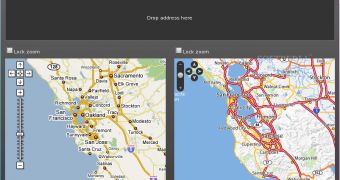
 14 DAY TRIAL //
14 DAY TRIAL //