Yahoo Messenger 8.1 comes with numerous additions compared to the older versions, including new sounds that are meant to enhance the chatting experience provided by the past releases. Although I really like the new sounds implemented into YM, some of you might want to use the old audio files into their instant messaging client. Numerous users tried to do this manually and downloaded an older version of Yahoo Messenger from which they copied the sounds. They went over to the new application and copied the files into a different folder. Then, from the program's menu, they configured Yahoo Messenger's sounds, one by one, to use the old files. Auch! What a headache, I would say.
What if I tell you about a simpler way to install the old Yahoo Messenger sounds in a matter of seconds? Of course, it depends on the speed of your Internet connection but it's surely faster. Now, let me tell you what you should do.
First of all, you should click on this link to download a special archive with the old sounds, all of them provided by Yahoo. The archive has no more than 34 KB so I don't think the download size would be a problem. Save the file on your computer, let's say on the desktop. Extract all the files from the archive (you can use WinZIP; if you have Windows XP, you can use the built-in zip support), copy all the files extracted from the archive and go to C:/Program Files/Yahoo!/Messenger/Media. If you installed the Yahoo Messenger software in other location that C:/Program Files, go over to that folder and locate the Media directory included in Yahoo!/Messenger.
All you need to do next is paste all the copied files and press the 'Replace All' button when it pops out. Now, restart Yahoo Messenger and it should sound like the older versions.
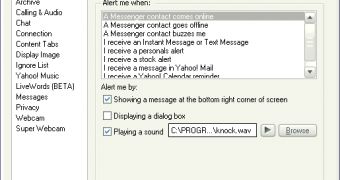
 14 DAY TRIAL //
14 DAY TRIAL //