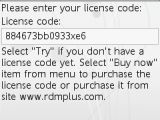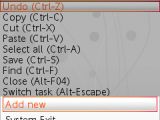Working on your home computer or fixing your office servers remotely, using just a simple Java-compatible mobile phone is now possible with TSMobiles. Developed by Shape Services, TSMobiles is a simple mobile client based on the Windows Remote Desktop Protocol, which allows access to any Windows operating-system computer via Terminal Service or Windows Remote Desktop through a mobile phone.
TSMobiles is fully compatible with Java MIDP 2.0 devices that feature a screen size not smaller than 130x170 pixels and support for at least 65K colors. Furthermore, the application requires a stable Internet connection, which means that the mobile phone should carry any of these technologies: GPRS, EDGE or 3G. As soon as the installation is finished, you will be able to work with the application. The first window that will appear on your mobile phone’s screen is called Address book and it usually contains the list of servers you have connected to.
When you start the application for the first time, the page will be empty, so you should select a new address. After entering the IP address of the host to which you want to connect, you will need to enter the user name that exists on this host and the password. By default, the application will connect through the standard RDP port 3389, but you can change the port value for your host. After the connection is set, you will be able to see the remote desktop on the device’s screen and can start to control it by using the onscreen menu and desktop mode hotkeys.TSMobiles features an extremely user-friendly interface, powerful security over the data transfers, it also supports direct text input from your mobile device’s keyboard, as well as the national keyboard layout and national character sets. The application is offered as a seven-day trial, after which you will have to pay USD34.95 to register.
Note: You can easily follow my guides by subscribing to the RSS feed.

 14 DAY TRIAL //
14 DAY TRIAL //