As you may probably know, Windows and Linux use different filesystems. Microsoft's offspring relays on NTFS file system, the successor of FAT32. On the other side, Linux has its own file system: the Ext3, which follows the Ext2 and is the predecessor of the forthcoming Ext4. Usually, users opt to work on one of these two operating systems and in the majority of cases, Windows is the winner. Although statistics reveal that Windows is by far the most used operating system, there are cases when users want to work on Linux too. Under these circumstances, they are forced to format a partition/HDD with EXT2 or 3 filesystem in order to be able to install Linux.
As the new hard drives are so large nowadays, everyone has a spare partition to allocate for the new experience. So far, things are clear. Whenever we want to install Linux, we have to allocate a partition that will be strictly used by this OS. Why strictly? Because partitions EXT2/3 formatted cannot be accessed under Windows. In Windows, that partition will not get a drive letter assigned, therefore, it will become invisible. However, under the disk management console, the partition will be present but tagged as an unknown partition.
If Windows will remain the primary operating system on your PC, losing one partition for Linux would not be the end of the world as I mentioned above that the HDDs provide large storage space these days. One problem remains unsolved though. Is it possible to access data stored under on EXT partitions under Windows? What if important documents edited and saved in Linux are needed when working on Windows? Restarting and switching the OS would be the first idea that would cross your mind...there must be a better and more comfortable way. Well I have good news. There is, indeed.
People concerned by these problems thought of developing applications able to permit the Windows user to access/read/write on EXT partitions. I checked a couple of such applications and I thought you would find it constructive if I'd share my opinions with you.
Linux Reader from DiskInternals is a compact but concise program regarding the mentioned issue. As you may assume from its name, what he does resumes at reading the EXT partition. Reading means that you will be able to view the partition's contents in Windows and copy files from it to a regular FAT32/NTFS partition. No data writing is possible on the Linux partition. For many users, that's enough. It is a comfortable way to transfer documents from Linux to Windows breaking the filesystem compatibility barrier. The application will scan for all the drives and then will display them into a Windows Explorer style permitting browsing through files and folders. You need it, Softpedia has it!
EXT2 IFSIf you intend not only to read the Linux partition but also to write on it, EXT2 IFS is the perfect choice. My favorite software in the field provides more than read access but also writing permission. After installation, it will place an icon into the Control Panel, which allows the user to assign drive letters for the Linux Partitions. Once the letter has been assigned, the drive will be available in My Computer working as a normal NTFS drive. From now on things are quite simple. Browse, copy, delete?all is possible thanks to it.
Besides the features provided by these applications, there is another thing to enjoy: they are completely free. Yes, they are freeware. So do not waste your HDD space and your valuable time switching between the two operating systems, use these go-between applications!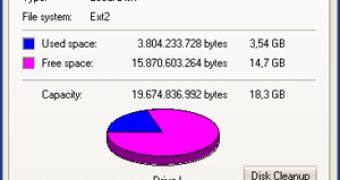
 14 DAY TRIAL //
14 DAY TRIAL // 







