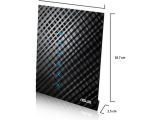Just now, ASUS has rolled out a new firmware package developed for its RT-AC52U wireless router, namely version 3.0.0.4.376.1665, which can be applied regardless of the OS powering your computer.
This new release updates the OpenSSL library version to 1.0.0m (from 1.0.0d), therefore improving the overall security level, allows the system status to display CPU and RAM usage, as well as the client status to show the wireless signal strength.
In addition to that, through build 376.1665, the parental control, QoS, manually assigned IP, static route, and port forwarding client list will still refer to the client name even if it’s changed by the user or it's icon modified.
As for installing the new update, simply save and extract the downloadable archive, and connect the router to the computer via an Ethernet cable. A wireless connection can also be used, but this technology tends to disconnect randomly and can therefore cause an update failure.
If all is ok, log into the router’s administration page (username and password might be required), go to the firmware update section, browse and select the .trx file from the newly created folder, and initiate the upgrade.
That being said, download ASUS RT-AC52U Router Firmware 3.0.0.4.376.1665, apply the package, and enjoy the new benefits that this release brings about. Also, constantly check our website in order to stay “updated one minute ago.”

 14 DAY TRIAL //
14 DAY TRIAL //