APT (Advanced Package Tool), a set of core tools inside Debian that makes it possible to install, remove, and keep applications up to date, has been updated to version 1.0.5.
Advanced Package Tool received a new update just a few days ago, but the developers have been working to further improve the software. They still have a long way to go, but every new edition brings numerous and interesting changes.
The ATP tool is used in Debian and other distros based on this operating system, like Ubuntu for example. It's useful for the update and upgrade process, which is a very important part of any Linux distribution.
It was launched back in 1998 and version 1.0 was reached 16 years later, although it had been a stable package for years. The developers took advantage of the big version change and made a few modifications, like the change of syntax and the introduction of progress indicators.
According to the changelog, the autopkgtest tests have been fixed, the test-apt-ftparchive-cachedb-lp1274466 and apt-internal-solver tests have been repaired, a fix for on non-amd64 systems has been integrated, the user will be informed if no updates are available after apt update has been performed, and APT will now check for gtest's header before building.
Also, the translation of the German documentation has been updated, a missing comma in SEE ALSO of apt-secure manpage has been added, P_ is now used instead of ngettext to compile with –disable-nls, the pkg from an unknown architecture is now longer sent via EDSP, SubstVar has been fixed and can now be used as a replace_all method, the broken packages messages are now shown in the “apt” solver, and the resolver is no longer called twice on (dist-)upgrade.
The developers have explained that the APT binary now supports the following commands: list (similar to dpkg list), search (like apt-cache search, but displays results alphabetical), show, update (with color output), install, remove, upgrade, full-upgrade, and edit-sources.
A complete list of changes and updates can be found in the official announcement. You can download APT (Advanced Package Tool) 1.0.5 right now from Softpedia, but if you get the source package you won't be able to do much with it.
It's possible to install the new APT tool in parallel with the one you are using now. You will only make it to work with the new syntax. For example, to update the repos you will have to run sudo apt update and not sudo apt-get update.
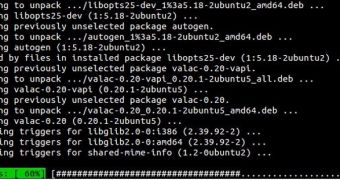
 14 DAY TRIAL //
14 DAY TRIAL //