The Dropbox Team launched today the first version of one of the most awaited tools, which has the potential to become a very popular application for a broad range of Internet users. Dropbox is a nice, open source, useful tool that allows you to manage your files by storing and sharing them online. A special treatment is given to photos, which can be uploaded and thus made viewable in the gallery of the web interface. They can also be shared with non-Dropbox users through instant messaging or e-mail, as all galleries have their unique URL. Now, let's check out some of the leading features of this application.
A very intuitive interface, which instantly offers you the option to transfer files online, eliminating the need of having to get used to a complicated interface. Dropbox runs in the background and has the exact interface as a usual folder on your computer. The difference is that it provides certain functionality that defines its purpose. It's as simple as drag and drop files into the Dropbox folder to store them on-line. When you do that, a process of synchronization between the added folder or file starts and, once it finishes, it places a green checkmark on top of your folder/file to let you know that it's up-to-date. Your files are safeguarded as they are transferred over SSL, and encrypted with AES-256 before they are stored.
Versatile synchronization, in that it permanently keeps track of the changes to the files or folders within, while an instant and automated process is used to send the changes to other computers linked to your Dropbox. Large files are handled efficiently as only the changes made to them are transferred, so it's easy to work with files like Powerpoint or Photoshop documents.
Easy access from everywhere is granted, so you can download or upload files via the Dropbox web interface. You can also see every change you ever made to your files, as all of them are recorded much like with a virtual machine.
A simple yet effective sharing mechanism was implemented, which makes Dropbox a good tool for team projects, music or video editing and more. Practically, any member of a shared folder can modify in any way the contents within, but without having access to any files outside that folder. Changes made are sent instantly to all the members with access to that particular folder.
Download Dropbox Beta right now from Softpedia.
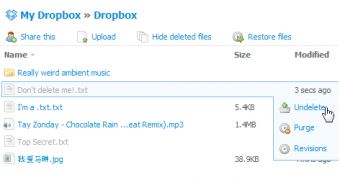
 14 DAY TRIAL //
14 DAY TRIAL //