When Microsoft set out to build the next-gen Windows Explorer for Windows 8, it did so with three goals in mind: optimization for file management tasks, streamlining the command experience and ensuring that the heritage of this core OS component survives through an evolutionary leap. Alex Simons, from the Windows Program Management team, is featured in a video shared by the Redmond company, explaining the evolution of Windows Explorer.
Long story short, Windows 8 Explorer sports a brand new graphical user interface, which the software giant is referring to as the Ribbon UI or the Fluent UI.
As far as I’m concerned, there are a number of reasons why Windows 8 Explorer is clearly superior to all its predecessors:
1. Customization – If there’s one thing that I absolutely love about the UI of Office 2010 is that I can customize it to my liking. Simons promises that Windows 8 “provides UI customization with the quick access toolbar, taking us back to a customization level that is basically equivalent to Windows XP.”
2. No more digging around for options through menus and submenus – There are approximately 200 commands on the new Windows 8 Explorer UI, even hidden features that would otherwise sit unused.
3. Shortcuts, shortcuts, shortcuts - Who doesn’t like shortcuts? They manage to speed up workflow considerably, and for some users they are as natural as everyday gestures.
4. NUI ready – speaking of natural gestures, can you imagine having to use the Windows Explorer old menu using your finger? Windows 8 seamlessly blends GUI and NUI, it’s only fitted that its Windows Explorer be as touch friendly as possible.
Here are four more reasons from Microsoft:
“5. Makes it easy to find commands predictably and reliably. Every important file management command could be given a home in the ribbon, and customers would always know where to look for them.
6. Aids command identification with support for grouping, a variety of button sizes and icons, and aids deeper investigation with live previews and expanded tooltips.
7. Takes a similar approach to Office, Microsoft Paint, and Windows Live Essentials, which means that many of our customers will be familiar with the model and not have a lot to learn.
8. Provides a consistent, reliable UI that doesn’t degrade over time like traditional toolbar and menu-based user interfaces do.”
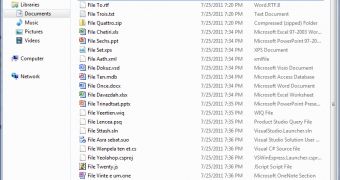
 14 DAY TRIAL //
14 DAY TRIAL //