500px is one of the most interesting Windows 8.1 apps available in the store right now, so every time it receives a new update, lots of users rush to see what’s new and try out the improved version.
This morning, for example, the app received a brand new set of improvements that enhance the overall experience on Windows 8.1, as more and more Windows 8 adopters decide to make the move to the new Microsoft operating system.
First of all, 500px now allows users to connect with friends, offering support for both Twitter and Facebook social networks. At the same time, it also packs an option called “Recommended Photographers” to find new people to follow.
If you decide to sign up and create an account on 500px, the new application lets you customize your profile by changing your name, avatar, and bio, thus making it easier to manage all your details without leaving the Modern UI.
There are plenty of bug fixes available in the app, so the top photo now refreshes correctly, tapping on a picture now displays the correct image in full size, while smoother transitions are offered while scrolling through photos.
Getting back to Windows 8.1 improvements, the developing team has tried to make the most of the new features available in Microsoft’s latest OS build.
For example, 500px now comes with optimized snap views for Windows 8.1, which means that you can run the app side by side with one, two, or even three other Modern apps, all in the same screen, on either a desktop computer or a tablet.
What’s more, 500px also offers support for Start screen live tiles, which means that it can now show the top 5 current popular photos right on Start.
Of course, this is clearly a necessary update for all users, so hurry up and download 500px for Windows 8.1 right now to see what’s new.
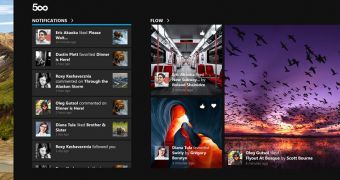
 14 DAY TRIAL //
14 DAY TRIAL //