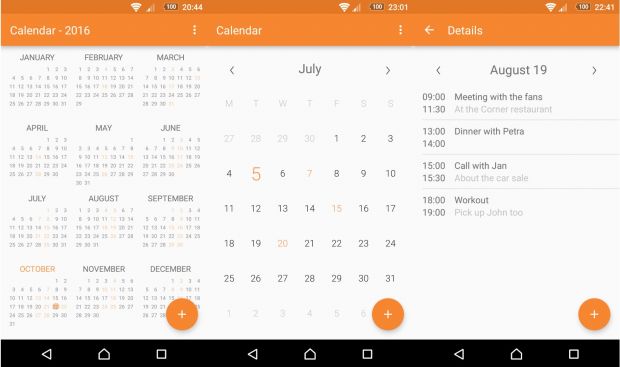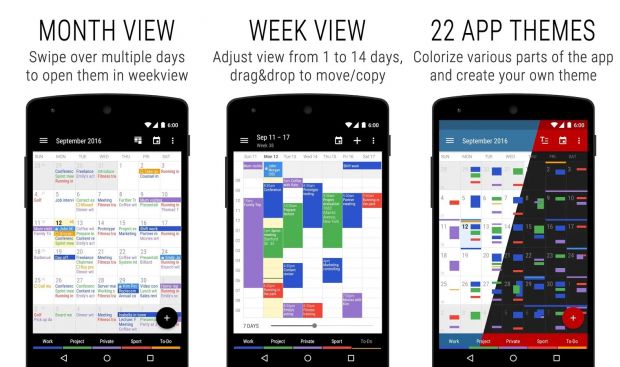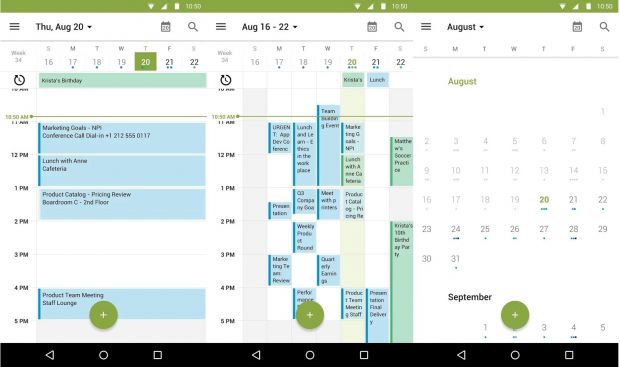For many Android users, Google Calendar is a reliable application, but if for some reason you're not among them, we've put together a list of solid alternatives that you can definitely try out.
All these Calendar apps are free to download, but some of them have premium features that can't be accessed unless you pay real money. We'll mention in the description of each of these apps whenever some of the features are “hidden” under a paywall.
Simple Calendar
Let's start with a simple yet solid app, Simple Calendar. If you're looking for a simple offline calendar, then this should be your choice. It doesn't feature other calendar integration, but you can create recurring events and set up reminders.
In addition, Simple Calendar shows week numbers in case you absolutely need this feature. The app comes with a nice little widget (4x4) that's resizable. You can even customize the color of the text and background.
Simple Calendar is completely free and does not contain ads. It comes with a Dark theme too and, as devs put it, it doesn't come with “unnecessary permissions.”
Business Calendar 2
Next in line, we've picked a more complex calendar app that should suit everyone's needs. It's called Business Calendar 2 and is the sequel to a very popular calendar app called … Business Calendar.
It comes with a wide array of features including event planner and task management, support for local calendars and tasks, advanced event reminders, birthdays of contacts, year view, and agenda with live search.
However, keep in mind that Business Calendar 2 app uses Android calendar sync which allows synchronization with Google Calendar and Exchange services.
Other highlights of the app include month, week, day, agenda, icon and tasks widget. Business Calendar 2 features integrated task organizer which syncs with Google Tasks, as well as customizable notifications with direct actions. It also has more than 600 emoticons that you can use for your events.
The application is free and doesn't contain ads, but some Pro features are available after you pay for the premium version, such as integrated weather report in day view, ability to link contacts to appointments, advanced options for reminders, extended task features, and many more.
BlackBerry Calendar
Most of you probably already know about BlackBerry Calendar, but if you haven't yet used the application then you really should. The application works on any Android device regardless if it's a BlackBerry or not.
However, those who don't have a BlackBerry device can use the application free for 30 days, but after that the app will start displaying ads. To remove the ads, you must subscribe to BlackBerry Hub+ from within the Calendar app.
BlackBerry Calendar functions within the BlackBerry Hub+, so you'll have to install both apps for better functionality. It allows you to respond to meeting invitations directly from BlackBerry Hub and it syncs with work accounts, as well as personal ones.
BlackBerry Calendar also syncs with Google Calendar, Outlook, and Microsoft Exchange calendars and fully supports Android for Work.
Work Shift Calendar
Furthermore, we've chosen a great calendar application for those who work in shifts. It's called Work Shift Calendar and it's been especially designed for shift workers and those who need to keep order in their day to not miss any appointments.
It allows you to easily create as many shifts as you want and configure them visually, set alarms and include various actions at the start or end of each shift (turn on/off, switch to sound/vibration/silence mode).
Work Shift Calendar also allows users to create notes each day and add reminders with alarms, so they don't forget any important appointments or important notes.
One other thing that we'd like to mention is the ability to create a widget for your phone's desktop, which will allow you to display your calendar without having to open the application.
Wallet Calendar
Wallet Calendar is a bit of an unusual app in the fact that it does not sync with any other calendars. Also, it's not a wallet or a day planner, but the concept is “based on the card calendar that a business provides which fits into the wallet.”
It comes with all the standard features that a calendar app includes, but it displays them in a clean and nice manner. Wallet Calendar allows you to enable or disable various calendar views: twelve months, six months, three months, or one month.
The app features holiday listing for the selected country (there's a list of supported countries) and it allows you to add specific dates for special events to the calendar. You can then edit or delete these special events whenever you want.
You can also have multiple profiles in Wallet Calendar, but the app also comes with the option to customize colors and highlights for special dates.
Simple Calendar, Business Calendar 2, BlackBerry Calendar, Work Shift Calendar, and Wallet Calendar are our picks as great Google Calendar alternatives.
Obviously, there are many other calendar apps in Google Play store that might better suit your needs. These five apps that we've recommended are just a selection, and if you're in need of a calendar app, you can give them a try.
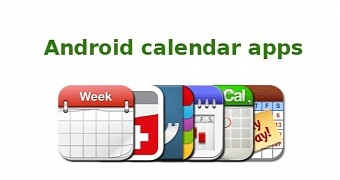
 14 DAY TRIAL //
14 DAY TRIAL //