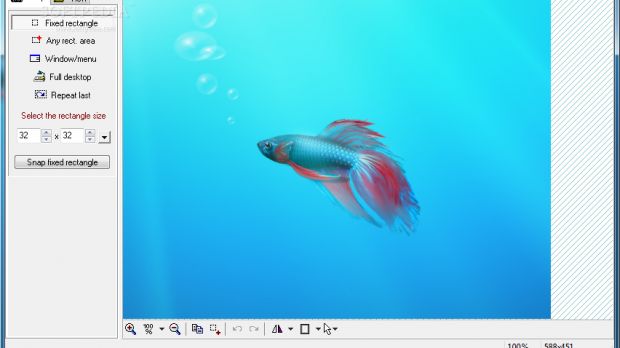You know how an application insinuates into your computer and does so good a job that it is hard to bin it even though a new, fresher and shinier operating system is running your computer and new equivalents are born and released to the public. For those who like time to stand still when it comes to software while progress continues its course, here is a set of programs that somehow managed to remain unaffected by the passage of time and persist in showing their talents on OSes their developers never had an idea of at the time they were built.
The apps in the following lines have been designed to work on XP or older operating systems but carry on with their bidding on Vista regardless. Some of them may even be able to run on the upcoming Windows 7 as well.
MWSnap
Mirek Wojtowicz's MWSnap is the first on the list. MWSnap is a snapshot capture tool that provides the user with the possibility to capture application windows, fixed rectangles, any area on the screen or a full desktop (just like Windows' PrintScreen). It is a freebie that has been discontinued for some time and was originally designed to work on any Windows OS lower than Vista.
July 6th 2002 was the exact day when the developer stopped working on it and discontinued the project. The version that stopped the update clock is 3.00.0.74 and it was designed for “any 32-bit Windows (including XP),” meaning that it works on Windows 95, 98 and 98 SE as well.
However, Microsoft's progress did not put a stop to it as with other apps and it is stubborn enough to work on Windows 7 as well. Testing it on Windows 7 Ultimate Build 7057 revealed no glitches or problems, as it did its job without paying attention to the operating system. Needless to say that it also works flawlessly on Vista and that all its functions are active and ready to serve you anytime.
Besides its capturing capabilities MWSnap also includes a set of tools such as on-screen ruler, zoom, color picker and Window info tool. The simple design of the interface may not integrate too well in the slick shell of Windows 7 or Vista, but it can be handled via hotkeys in order to perform the captures so you will see it only when it comes to saving the image. And if this is still too much, you can configure its auto-save option so that the interface will not pop up at all, leaving only the system tray icon and its process as proof of its running on the system.
MWSnap is one complete image capturing instrument that features plenty of settings and capturing options and whose equivalent in simplicity, ease of use and flexibility is quite difficult to encounter. One replacement would be PicPick.
| Next

 14 DAY TRIAL //
14 DAY TRIAL //