4MLinux developer Zbigniew Konojacki is informing us today on the immediate availability for download of the Beta release of his upcoming 4MRecover 23.0 live system designed for data recovery tasks.
Part of the 4MRescueKit initiative, which contains well-known 4MLinux forks like Antivirus Live CD, BakAndImgCD, and 4MParted, the 4MRecover live system is built around the TestDisk and PhotoRec data recovery utilities, and it's based on the 4MLinux operating system.
The latest version, 4MRecover 23.0 just received a Beta release to let public testers download and try the live system on their computers if they want to recover data on damaged disk drives or memory cards. 4MRecover 23.0 Beta comes with the TestDisk 7.0 and PhotoRec 7.0 data recovery utilities.
"4MRecover is a small live CD designed for data recovery. It's a part of 4MRescueKit, which in turn is one of the three main 4MLinux releases available for download. This version includes TestDisk 7.0 and it uses 4MLinux 23.0 as the base system," said Zbigniew Konojacki in the release announcement.
Based on 4MLinux 23.0 Beta
The 4MRecover 23.0 Beta release is, of course, based on the 4MLinux 23.0 Beta operating system, which means that it inherits all of its updated packages and major components, including GNU C Library (Glibc) 2.25. The final releases of 4MLinux 23.0 and 4MRecover 23.0 are expected to arrive next month.
Until then, you can download the 4MRecover 23.0 Beta live ISO image right now from our website if you want to take it for a test drive, but we have to warn you that you shouldn't use beta software for any data recovery operations as pre-release builds may contain bugs and unknown issues.
4MRecover 23.0 Beta comes one week after the release of the 4MParted 23.0 Beta disk partitioning live system, which the latest Gparted 0.29.0 open-source and free partition editor at its core. You can also download the 4MParted 23.0 Beta live ISO image from our website if you need an independent disk partitioning tool.
4MRecover 23.0 pic.twitter.com/TYGektuAI4 — Zbigniew Konojacki (@MyNameIsZK1234) October 15, 2017
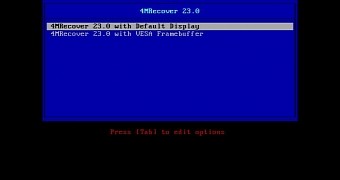
 14 DAY TRIAL //
14 DAY TRIAL //