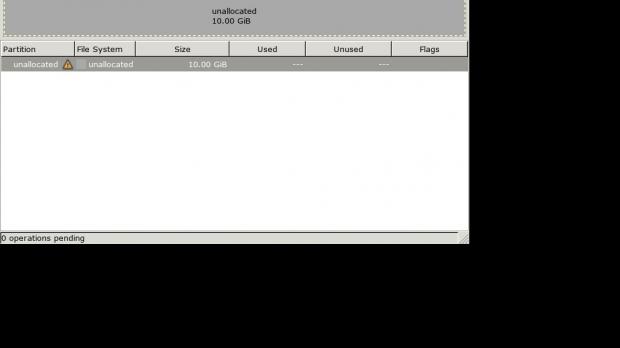4MParted is a new Linux distribution based on the 4MLinux 11.0 OS and GParted. It has a simple goal, to provide users with the tools they need to make adjustments to the partition of their PC without having to actually go into the operating system.
As the name suggests, 4MParted is using the 4MLinux distro as the base and it's made by the same developer. This is the first edition of it and you can expect to see some problems with it, especially since it lacks any kind of functionality besides the integration of Gparted.
There are a few other distros out there that provide this kind of functionality, like GParted Live for example. That is even a more complete Linux OS because users have access to a minimal desktop experience, which can greatly help users. For example, it has a working Internet browser and this can come in handy if you want to check a problem online, before starting to partition the PC.
The road for 4MParted is just starting
The 4MLinux distros are known for their reduced size and it looks like 4MParted is following the same trend, with just 31 MB. Even if the user only sees a simple GParted window, there is actually a lot more going on behind the curtains. In fact, there is an entire OS running in the background, with a Linux kernel and all the trimmings.
"This initial release is based on 4MLinux 11.0 and GParted 0.20.0. The supported filesystems are: btrfs, ext2, ext3, ext4, f2fs, fat16, fat32, hfs, hfs+, jfs, linux-swap, lvm2 pv, nilfs2, ntfs, reiser4, reiserfs, and xfs," said the developer on his blog.
He also explained that there are still some issues. "If GParted cannot read/modify a newly created partition, just quit this application. 4MLinux will try to force the Linux kernel to re-read partition table, and next GParted will be restarted for you.Press the power-off button to quit 4MParted (acpi daemon will run a script to cleanly shutdown your computer)" the blog entry also notes.
The distribution should run like any other Live CD that you have ever tried. Just plug it in and boot from it. There is a caveat though. Like any tool of this kind, you can also ruin the system if you don't know what you are doing. 4MParted won't hold your hand during the procedures, so make sure that you have the necessary experience before using it.
You can download 4MParted 11.0 Beta right now from Softpedia and give it a spin.
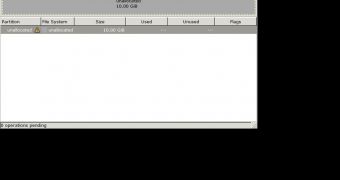
 14 DAY TRIAL //
14 DAY TRIAL //