One of the bad things about Google Docs is that it's still not on par with traditional office software, though it's got some big, unique advantages. One of the good things though is that it's always improving, unlike with traditional software where you have to wait for a new version to get new features, new stuff is always added in Docs.
In the latest update, Google has added access to many of the fonts in its online font repository, over 450 in total, meaning that you can now customize the look of your documents in a lot more detail.
Google had started adding new fonts some while ago, but the options were still limited. But now, you not only have access to hundreds of fonts, you can also customize your default font selection, allowing you to create a short list of your favorite fonts and be able to switch between them with ease.
At the bottom of the font selection drop-down menu, you'll see the Add Font button. There you'll see a list of all available fonts, sorted by popularity, date added and so on, and you'll be able to select which fonts you want available by default.
The nice thing about it is that you can remove the fonts that Google has added so far but that you don't use.
There are plenty of simple, clean looking fonts to choose from if you don't want something flashy but still wish to do something different, and there are some more interest choices if you're looking for something to really stand out.
For those that use the Docs document editor simply for writing, there are some nice looking and ergonomic sans fonts to choose from, even serif ones if that's what you like. And there are now options of those designing a poster or an invitation as well.
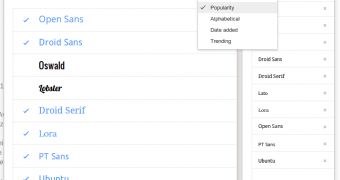
 14 DAY TRIAL //
14 DAY TRIAL //