O’Reilly Media has released “Mac OS X for Unix Geeks,” a book (guide) aimed at developers or system administrators dealing with Unix roots. According to the publisher, the book serves as a bridge between Apple's Darwin OS and the more traditional Unix systems.
“Mac OS X for Unix Geeks” is an updated new edition that offers a complete tour of Mac OS X's Unix shell for Leopard and Tiger. Readers will learn about the facilities that replace or correspond to standard Unix utilities, but also do tasks like compiling code, linking to libraries, and porting Unix software to Mac OS X. Common Unix tasks, such as using Directory Services instead of the standard Unix /etc/passwd and /etc/group, are also detailed in the book.
This is the fourth edition of the guide, according to O'Reilly Media. The authors have updated it mostly to include details tied to Mac OS X 10.5 specifically. “Rich Rosen joined us as a co-author on this edition, and really fleshed out some of the later chapters of the book. For example, he added a section on Ruby to Chapter 17, ‘Other Programming Languages,’ and really worked over Chapter 15, ‘Using Mac OS X as a Server.’ Because of this, Ernie and I got to focus on some other areas of the book and we all feel that this edition is what this book’s always wanted to be. I think the same could be said of Mac OS X Leopard - it’s really grown into its skin, er, fur!” said co-author and O’Reilly editor Brian Jepson.
According to the book's description, the guide teaches users to navigate the Terminal and understand how it differs from an xterm, use Open Directory (LDAP) and NetInfo as well as Directory Services, compile code with GCC 3, port Unix programs to Mac OS X with Fink, use MacPorts to install free/open source software, search through metadata with Spotlight’s command-line utilities, or build the Darwin kernel.
More information on "Mac OS X for Unix Geeks" is available here, including the formats you'd like it delivered to you (Print, PDF, Print+PDF, etc).
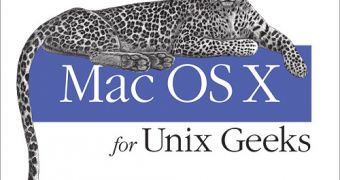
 14 DAY TRIAL //
14 DAY TRIAL //